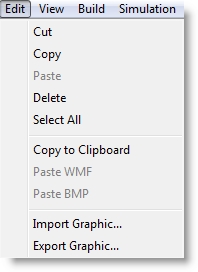
When working with graphic objects in the Background Graphics module, the Edit menu appears as follows.
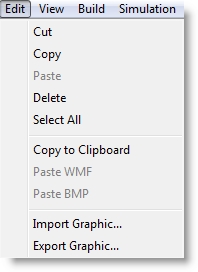
Cut Removes the selected object(s) and makes a temporary copy that may be pasted back into the layout window.
Copy Makes a temporary copy of the selected object(s) for pasting later.
Paste Adds the most recently cut or copied object(s) to the layout window.
Please Note: While in the Background Graphics module, Cut, Copy, and Paste all use
DeleteDeletes the selected objects from the layout window.
Select All Selects all of the objects in the layout window.
Copy to Clipboard Copies the entire contents of the workspace to the Windows clipboard. Objects cannot be copied individually to the clipboard.
Paste WMF\ Pastes a Windows metafile (WMF) from the Windows clipboard into the Edit window. You must have previously copied a Windows metafile to the Windows clipboard.
Pastes a bitmap file (BMP) from the Windows clipboard into the Edit window. You must have previously copied a bitmap to the Windows clipboard.
Import Graphic Imports a WMF, BMP, PCX or GIF file into the layout window.
Export Graphic Exports the graphic in the layout window to a WMF or BMP file.
How to edit background graphics:
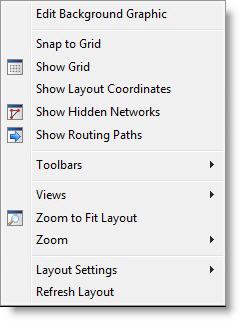

|
© 2012 ProModel Corporation • 556 East Technology Avenue • Orem, UT 84097 • Support: 888-776-6633 • www.promodel.com |